Adobe Photoshop 2025 – Installation
Clean, compliant steps for Windows
Before you begin
- Downloard Adobe Photoshop 2025 v26.8.1 jul ver (x64)
- Install 7-zip
- Right-click to extract the document
Tip: If you cannot install it properly, please temporarily disable your antivirus software.
Step 1:Temporarily disable firewall and antivirus software
3
Disable Antivirus. Important!!! If you do not disable, it will
detect it as a threat and installation will not continue.
How to disable windows security?
Follow steps:
-Search Windows Security on windows search bar then open.
-Click Virus & Threat Protection
-Click Manage settings.
-Turn off realtime protection.
-Done
Tip: This is
false positive detection. File is 100% safe.
Step 2: Install Photoshop
3
turn off Wifi on your laptop or disable lan
cable on your desktop.
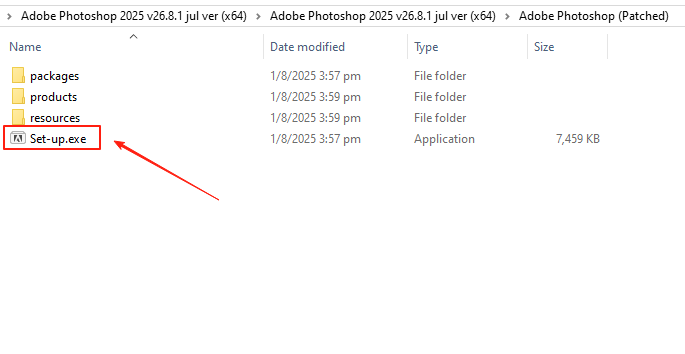
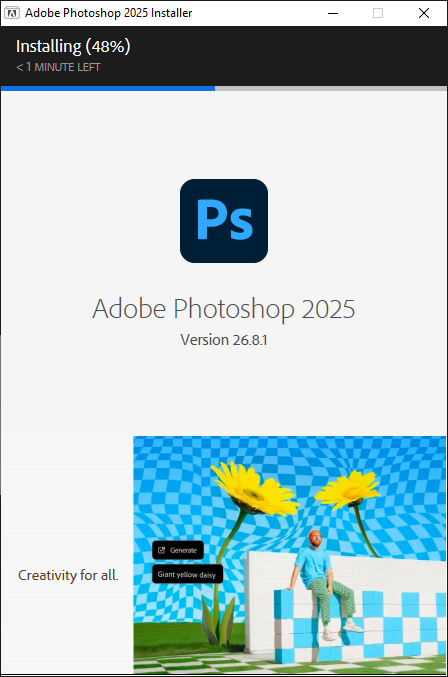
Just open the folder inside until you find "Setup". Click Setup, and start installation.
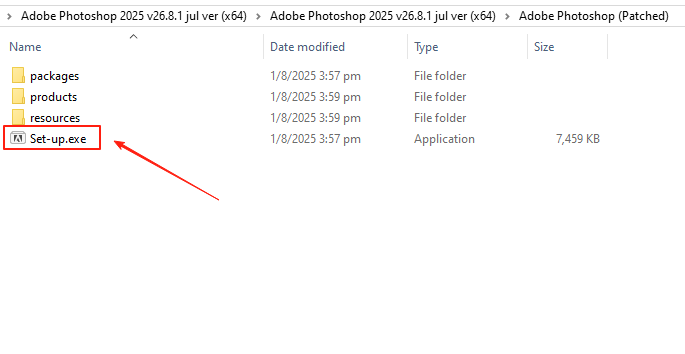
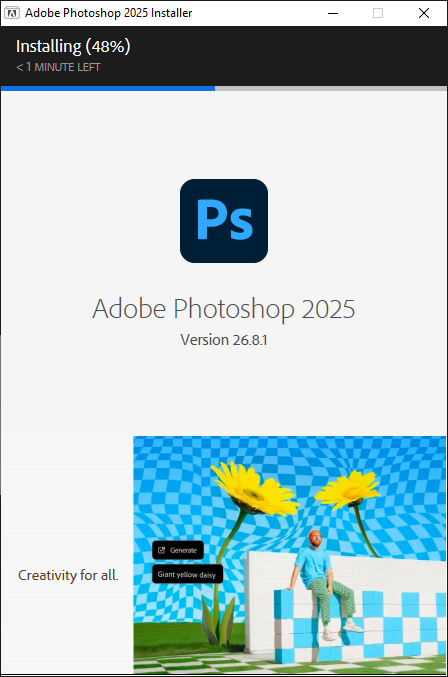
Turn on windows defender and wifi. You may now use the app.
WhatsApp Chat