Adobe Illustrator 2025 – Installation & Activation Guide
Step-by-step setup tutorial for Windows
Before you begin
- Downloard Adobe Illustrator 2025
- Install 7-zip
- Right-click to extract the document
Tip: Save your work and close all running Adobe apps before starting installation.
Step 1: Run the Installer
1
Launch setup
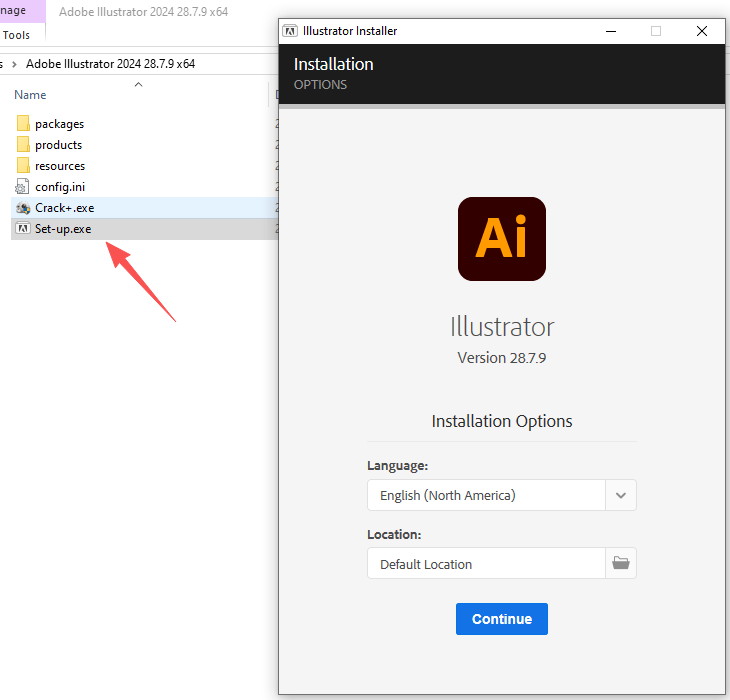
Locate the Set-up.exe file, right-click → Run as administrator.
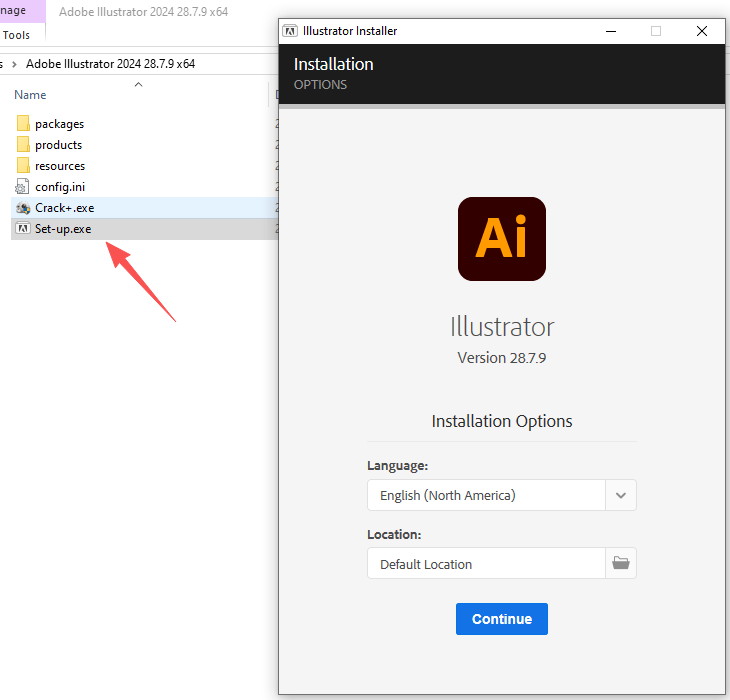
2
Language & location
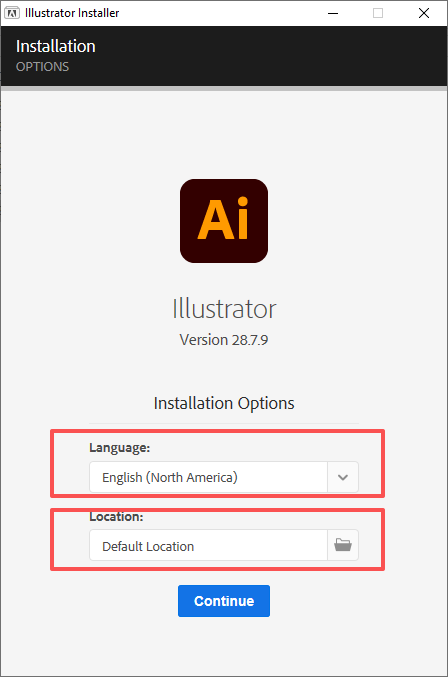
Select installation language and destination folder. Default settings are recommended.
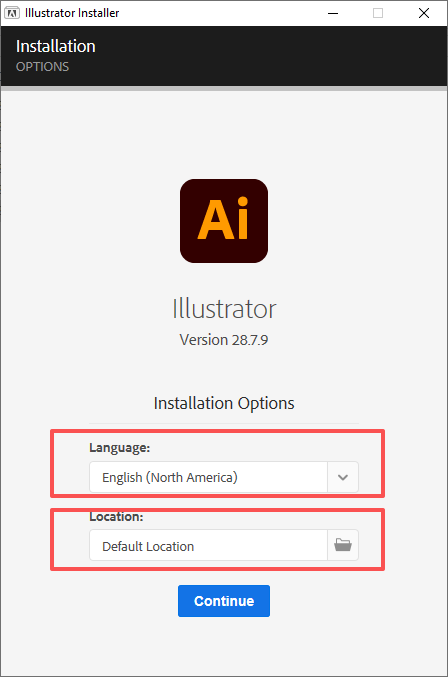
Step 2: Installation Process
3
Installing files
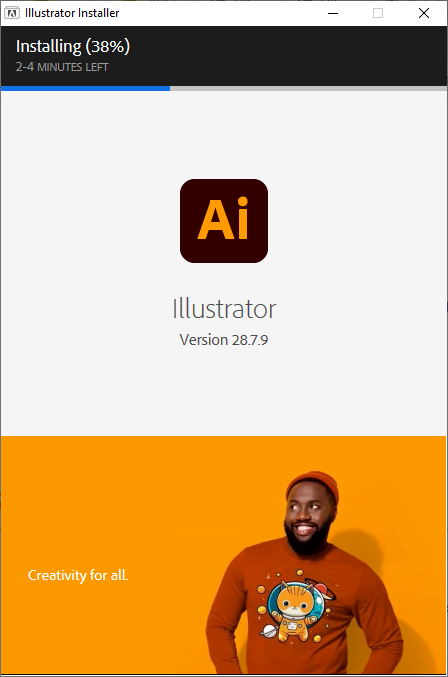
Wait while the setup copies necessary files. Installation may take several minutes.
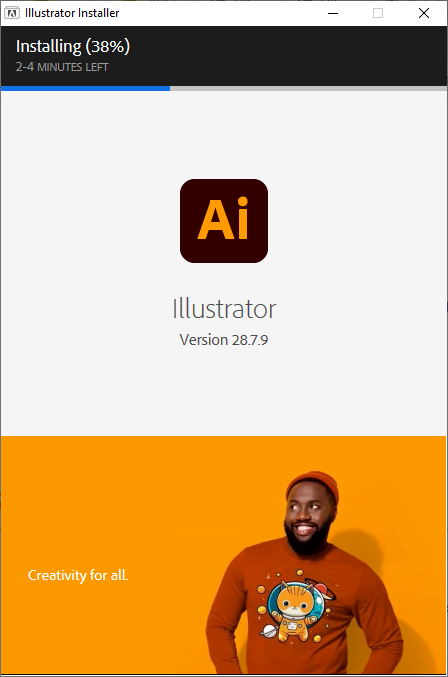
4
Finish installation
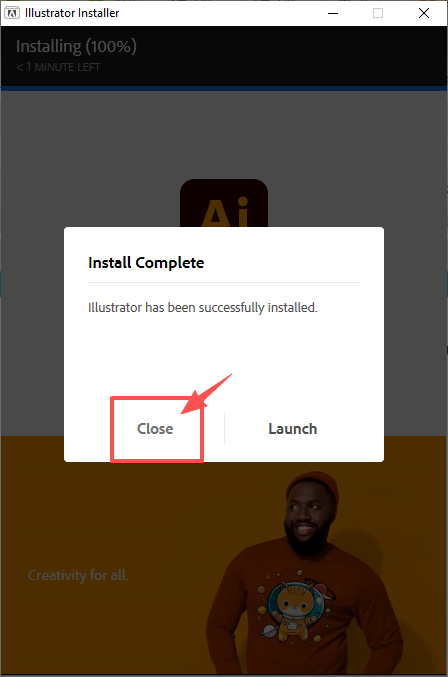
Once complete, click close to close the wizard.
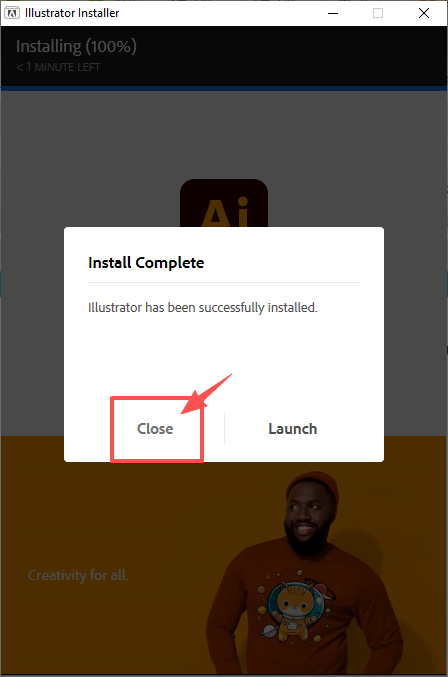
Step 3: Copy the patch to a folder
5
File location
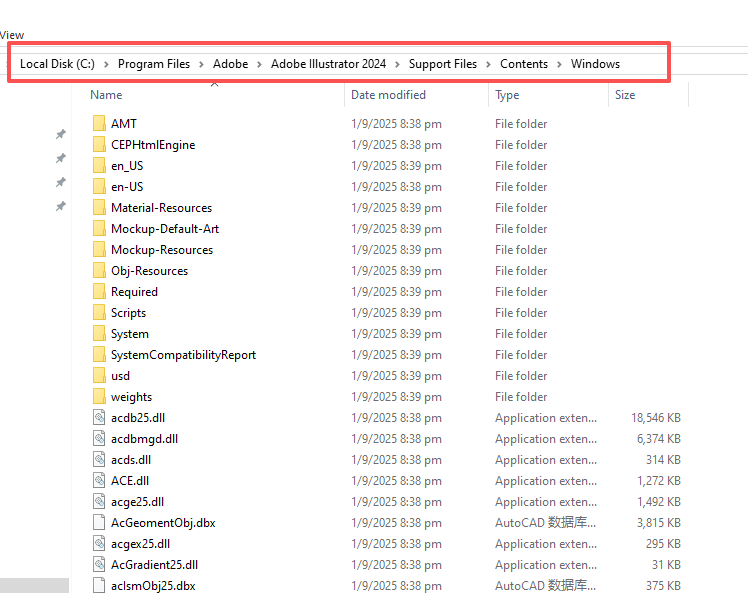
c:\Program Files\Adobe\Adobe Illustrator 2025\Support Files\Contents\Windows\
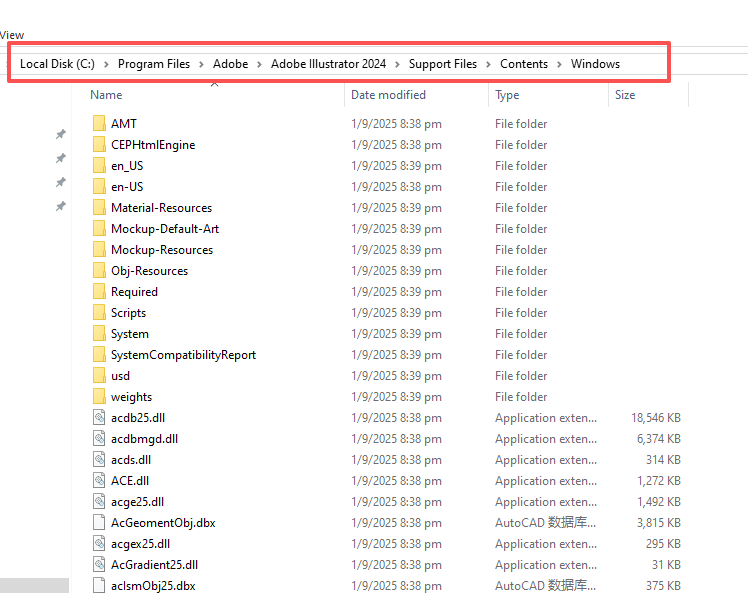
6
Copy the Crack+.exe to a folder
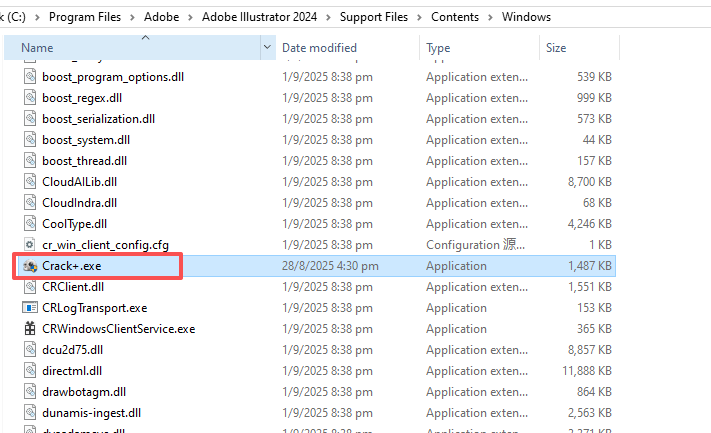
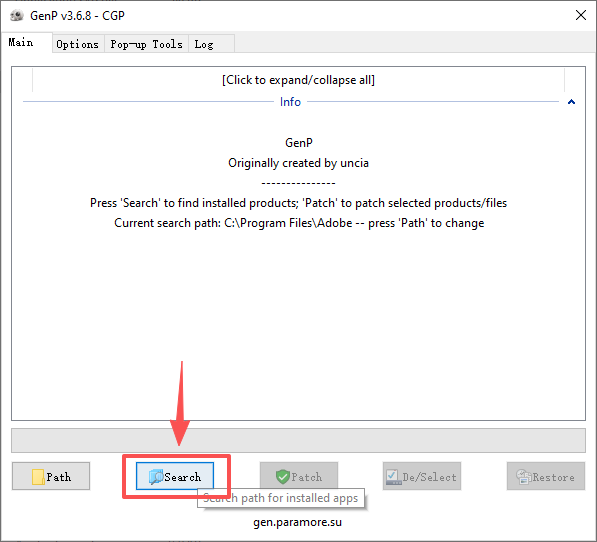
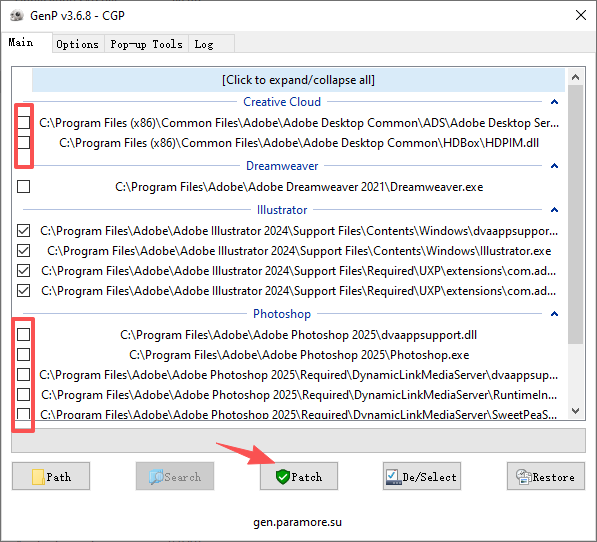
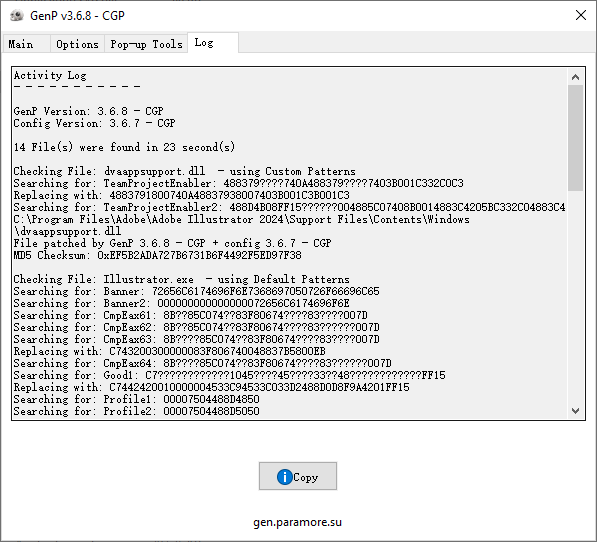
Run it as administrator, click search and wait for it to find our illustrator
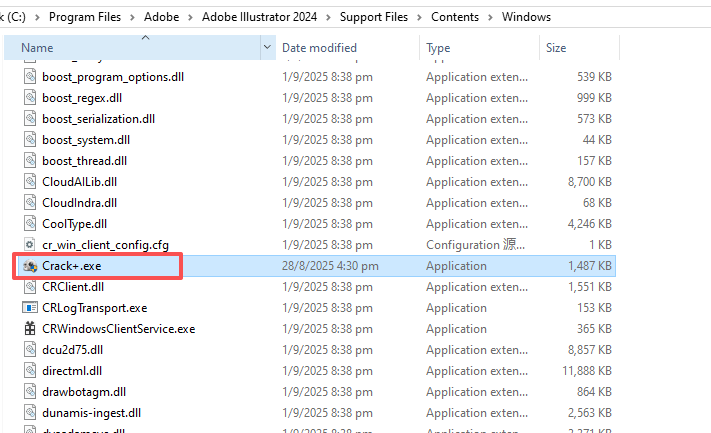
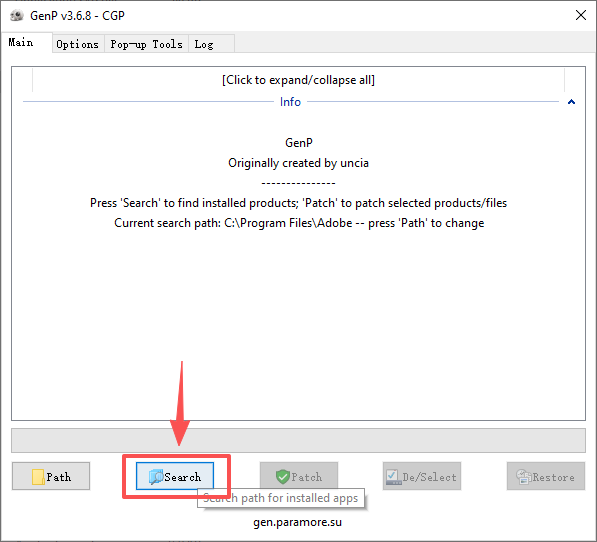
Once you find it, patch only illustrator (click the button in the middle), do not touch Creative Cloud (especially if you have multiple Adobe programs on your computer, you will have to reinstall all of them!)
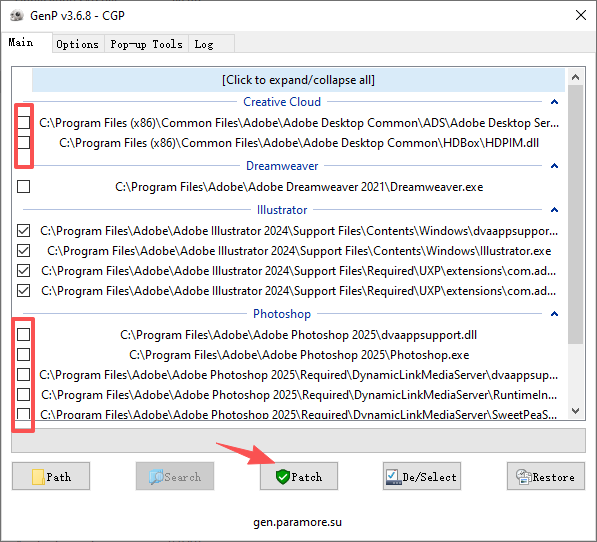
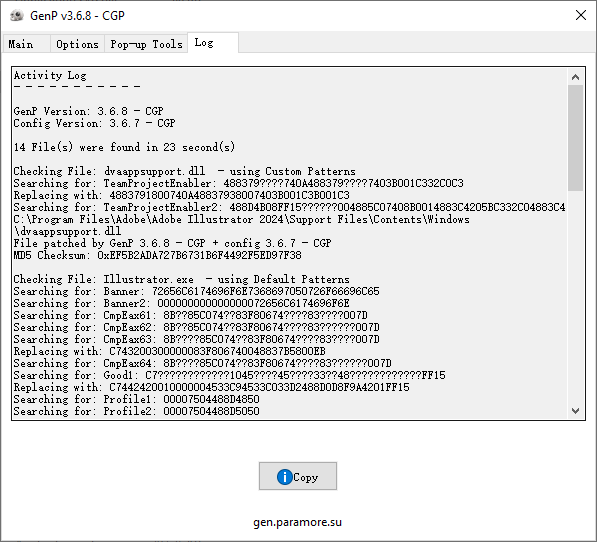
Troubleshooting
Ignore this prompt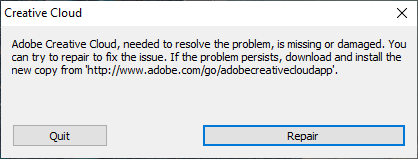
WhatsApp Chat